on
Zero to Om
This is the first part of a series of blog posts about Om. If you don’t know anything about Om, don’t worry! You’ll learn everything step by step. Here are the basics: Om is a ClojureScript interface to Facebook’s React. If that doesn’t ring any bells, again, don’t worry!
NOTE: I just started learning React.js, ClojureScript and Om. So this is my way of trying to learn this myself: By taking you on the ride with me. Basic knowledge about modern web development is required, though.
The Stage
Learning by doing is fun. We are going to learn Om with the help of a little todo app.
If you are a web developer and haven’t heard of TodoMVC yet you were either unemployed or in a coma for the last few years (you didn’t miss much except for React.js). It’s a “project which offers the same Todo application implemented […] in most of the popular JavaScript frameworks of today”.
This is how it looks:
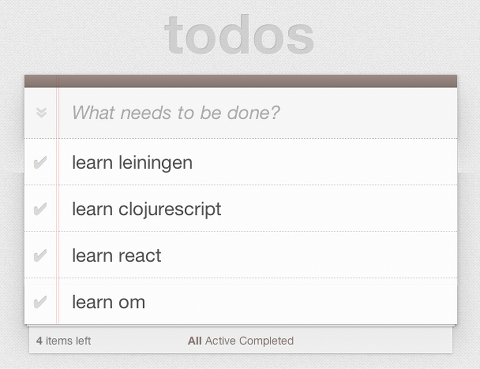
As the foundation of this series I will use an implementation of the Todo app written by the creator of Om himself, David Nolen. You can play with the app to see what it can do.
The Actors
Let’s see what technologies we need for our endeavour.
React.js
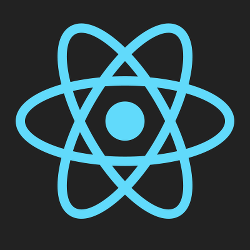
React.js is a JavaScript library from Facebook for building user interfaces. Think of it as the V in MVC. It keeps data and DOM in-sync and is very efficiently at it by using an in-memory (virtual) DOM to batch all updates at once. That’s exactly how 3D engines work as well.
ClojureScript
![]()
ClojureScript is a Clojure dialect that compiles to JavaScript. It is a dynamically typed, functional programming language with a strong focus on immutable data structures.
Google Closure Tools
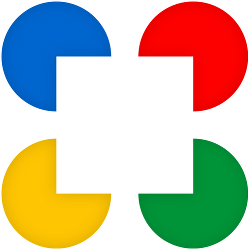
Google Closure Tools consist of a JavaScript library with utilities for rich, cross-browser web applications and a compiler for optimizing JavaScript.
Light Table

Light Table is an open source IDE mainly geared towards Clojure/ClojureScript development. One of its most interesting features is the inline evaluation of code.
Leiningen

Leiningen is a JVM-based build tool for Clojure. Its cljsbuild plugin automates compiling ClojureScript into JavaScript.
Om
Finally, Om is the magic goo that combines the functional nature of React with the functional language ClojureScript and its immutable data structures, simplifying application architecture and increasing performance significantly in the process.
Act 1
At first, let’s try to run the application. If we checkout my - slightly modified version of the original - from GitHub - we’ll see a bunch of files:
bower_components/
todomvc-common/
src/
todomvc/
app.cljs
item.cljs
utils.cljs
bower.json
index.html
project.clj
readme.md
bower.json is the manifest file for Bower which manages external resources. In this case it downloaded a stylesheet and an image into todomvc-common for us.
index.html is the HTML file we open in our browser to showcase our app. So let’s go for it!
And … darn!
GET file:///.../out/goog/base.js net::ERR_FILE_NOT_FOUND index.html:15
GET file:///.../app.js net::ERR_FILE_NOT_FOUND index.html:16
Uncaught ReferenceError: goog is not defined
Well, let’s look at the file to see what might have gone wrong:
<head>
[...]
<link rel="stylesheet" href="bower_components/todomvc-common/base.css">
</head>
<body>
<section id="todoapp"></section>
[...]
<script src="http://fb.me/react-0.11.1.js"></script>
<script src="out/goog/base.js"></script>
<script src="app.js"></script>
<script>goog.require("todomvc.app");</script>
</body>
The file loads a bunch of scripts and if you look at our current directory you’ll quickly notice: most of them don’t exist, yet. We need to build them first!
That’s where we need project.clj. It contains the project’s build configuration for Leiningen. Next, we run:
$ leiningen cljsbuild once dev
Compiling ClojureScript.
Compiling "app.js" from ["src"]...
Now we have a new file called app.js and a folder out with lots of files in it. If we refresh the browser the issues are gone and we gaze upon a functioning Todo app. Splendid!
If we look into app.js we’ll see something like this:
goog.addDependency("base.js", ['goog'], []);
goog.addDependency("../cljs/reader.js", ['cljs.reader'], ['goog.string', 'cljs.core']);
goog.addDependency("../om/dom.js", ['om.dom'], ['cljs.core']);
[...]
This is Google Closure at work. It features a module loader. Every ClojureScript file translates into a Closure module. Each module can depend on numerous other modules. The loader is found in out/goog/base.js. All the app’s dependencies are defined in app.js. To kickstart our app we need to load the main module: goog.require("todomvc.app"). And that is exactly what the index.html does.
This concludes the first act. In Act 2 we will look at the ClojureScript source code in detail.
comments powered by Disqus